

BFA DEGREE IN
DIGITAL PRODUCTION
BACHELOR'S DEGREE PROGRAM
ORIENTATION STEPS
Please complete Steps 1-3 before moving on to the "Documents to Sign" section.
All documents are provided as e-forms, allowing you to input information, sign, and save them directly to our student records system.
Once completed, you’ll be prompted to upload a headshot for your student account.
Additionally, we’ve included some helpful resources to review as you prepare for your first day.
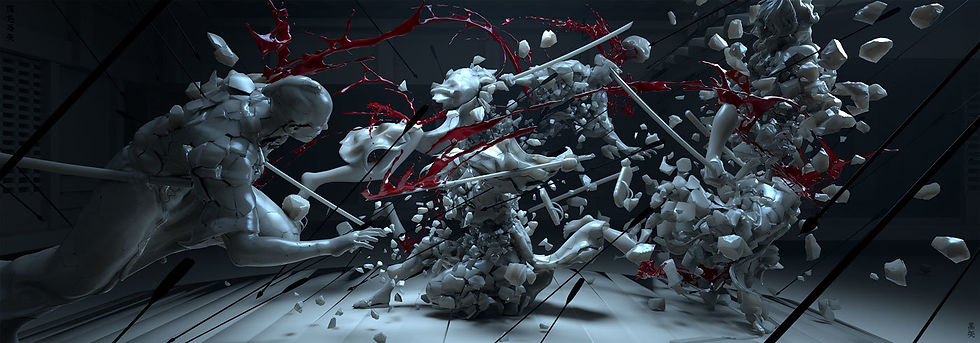
DOCUMENTS TO SIGN
Please be sure to click "Save" on each of the forms below to ensure they are successfully submitted.
Important: Once you hit "Save", the form will clear all data and reset. Be sure to double-check your entries before saving.

GNOMON HEADSHOT
Uploading a headshot is required for identification purposes. Please note, these photos will not be shared publicly.
Photo Requirements
-
Use a clear, unfiltered image of your face.
-
Ensure the background is plain white or off-white.
-
File size must not exceed 15 MB.
Instructions
-
Enter your full first and last name.
-
Click "Upload" and select your headshot.
-
Click "Submit".
Once submitted, our administration team will receive a notification. If there are any issues with your photo, we will contact you directly.
RESOURCES
Your student web portal will allow you to access class schedules, grades, tuition account details, among many other important items. Download the Student Web Portal How To below.



.jpg)